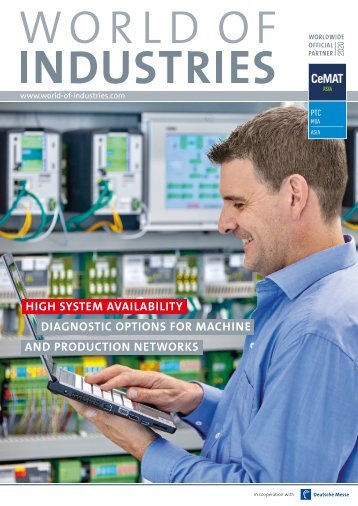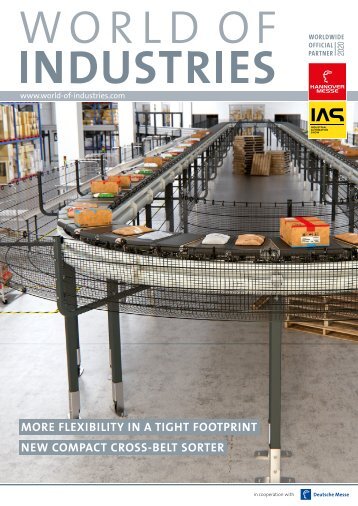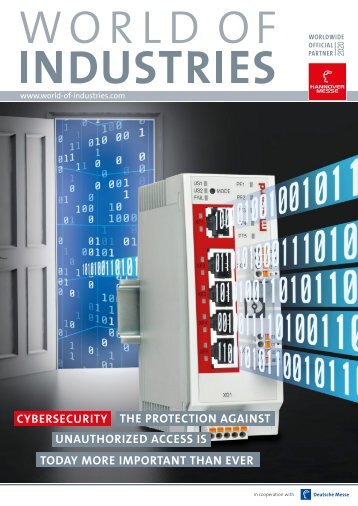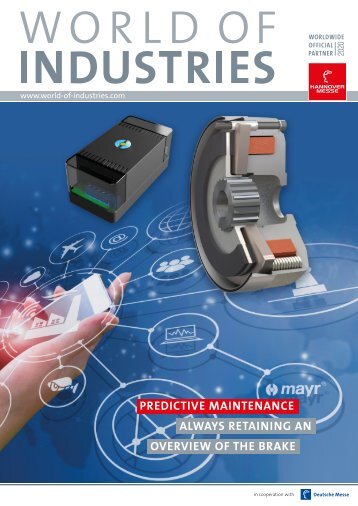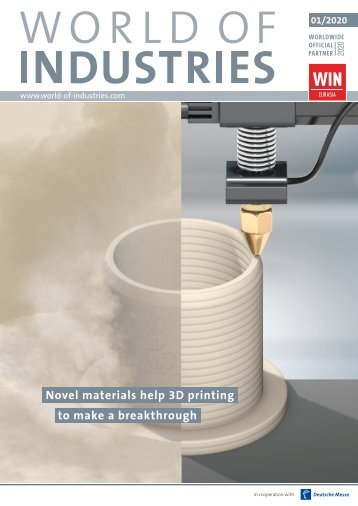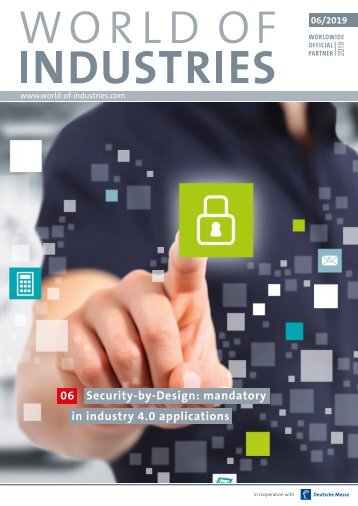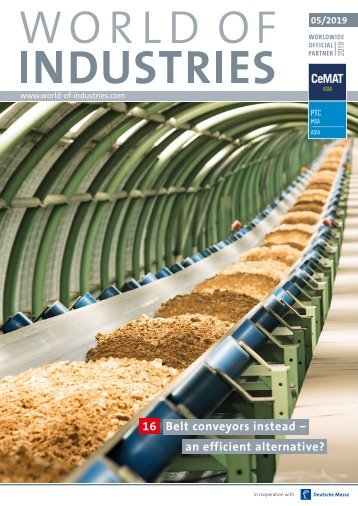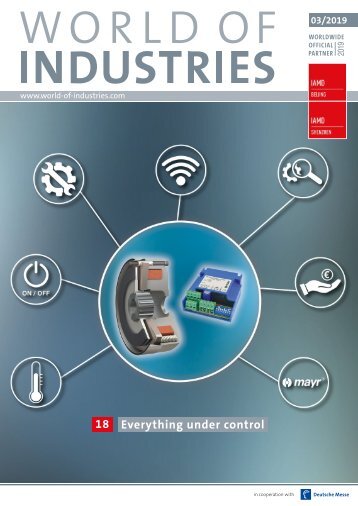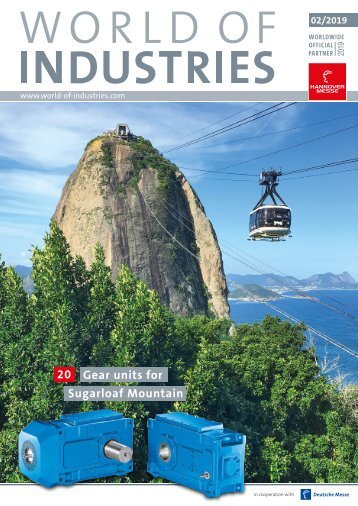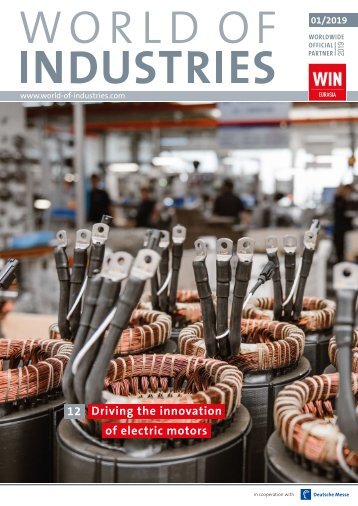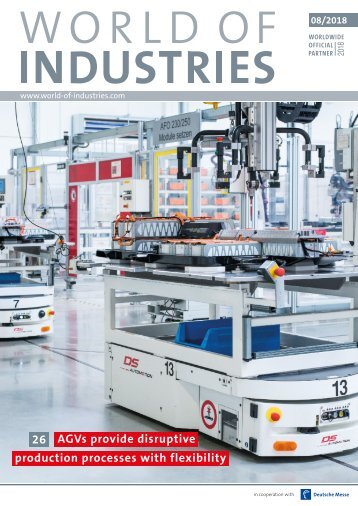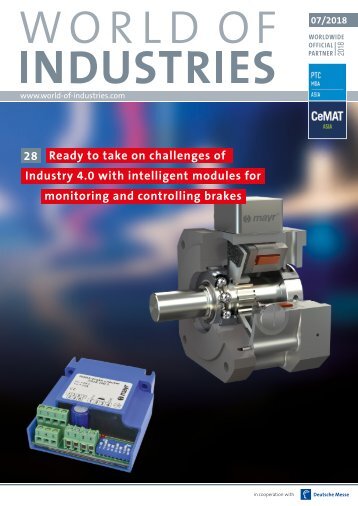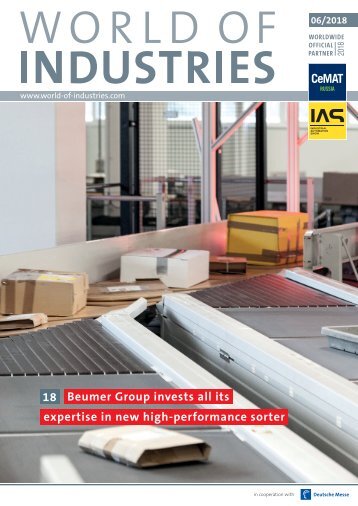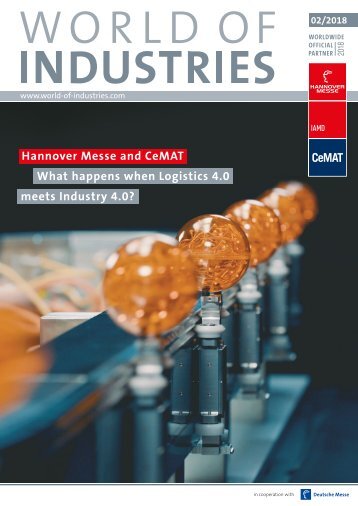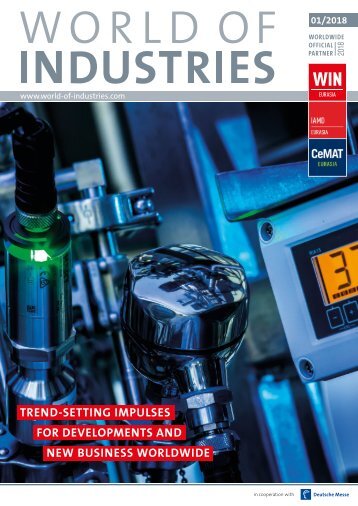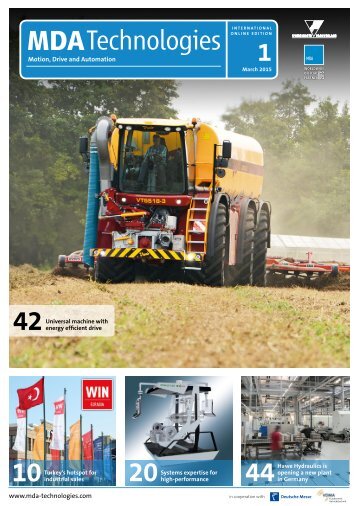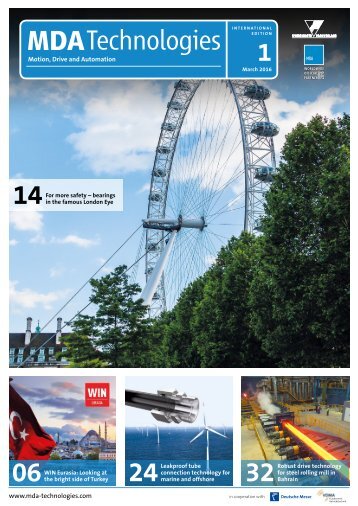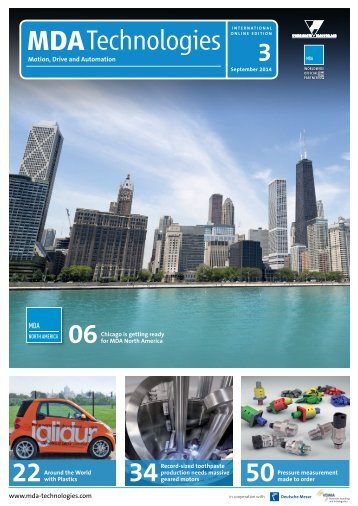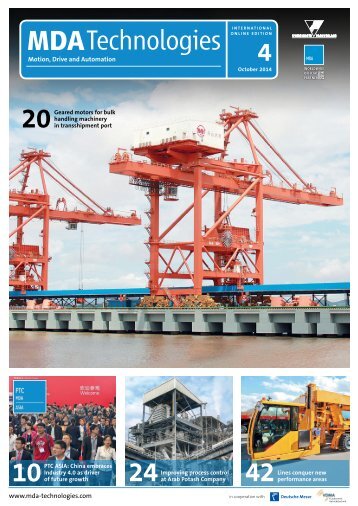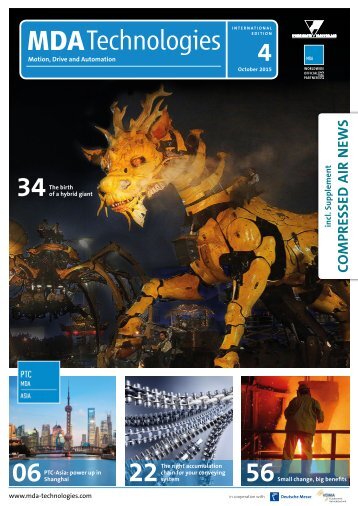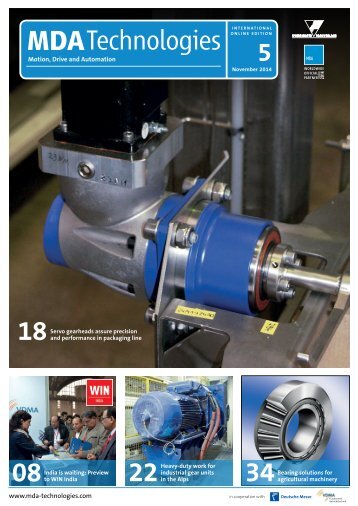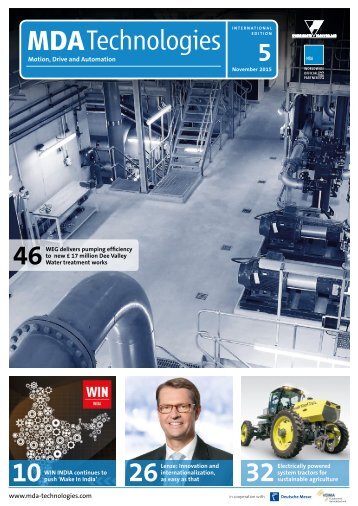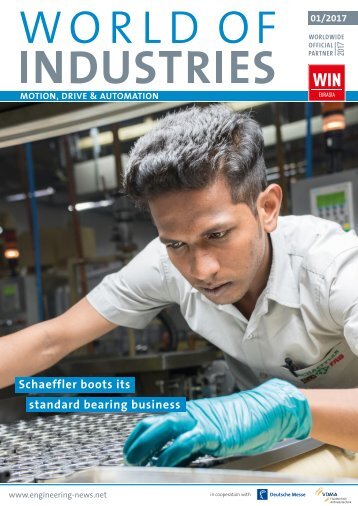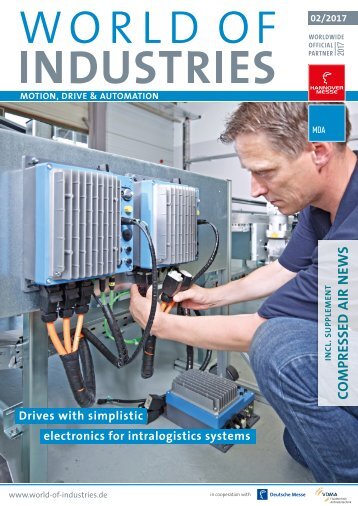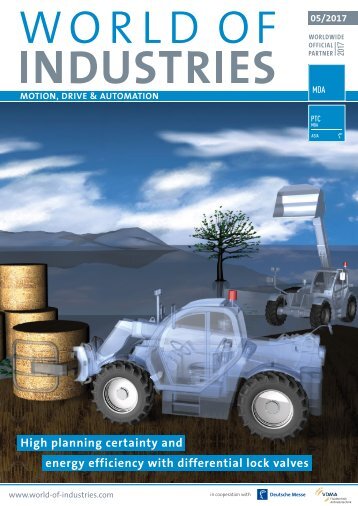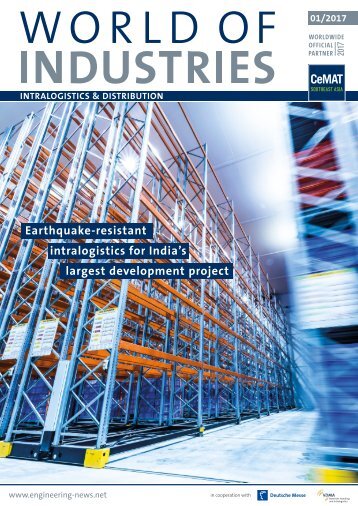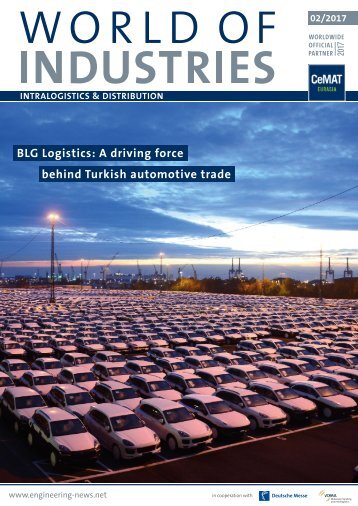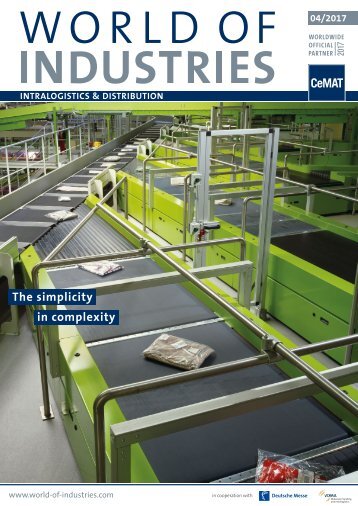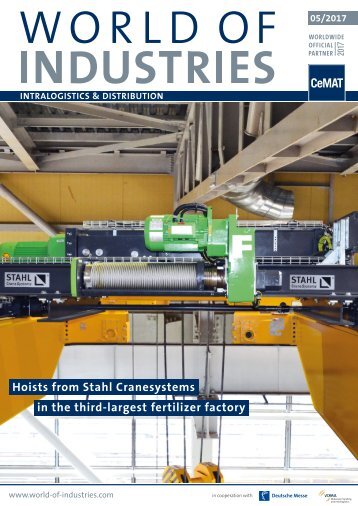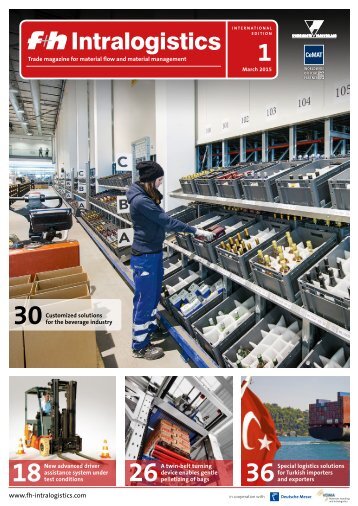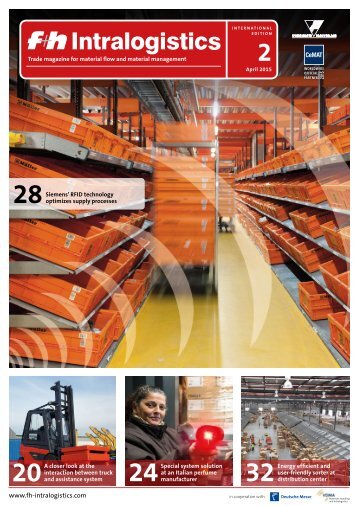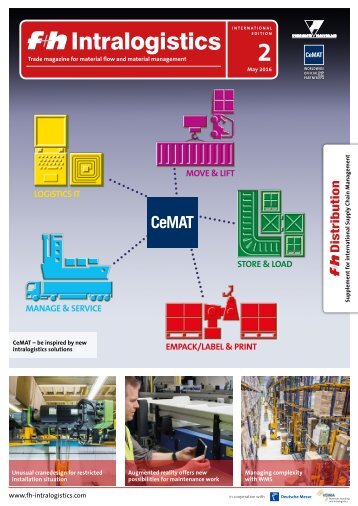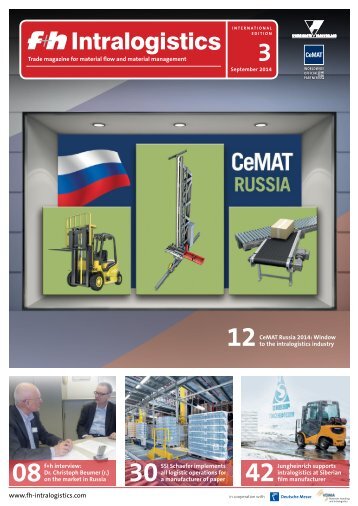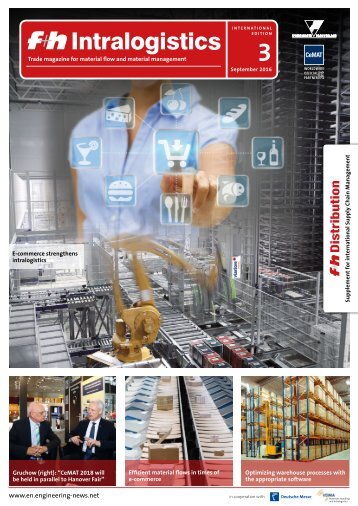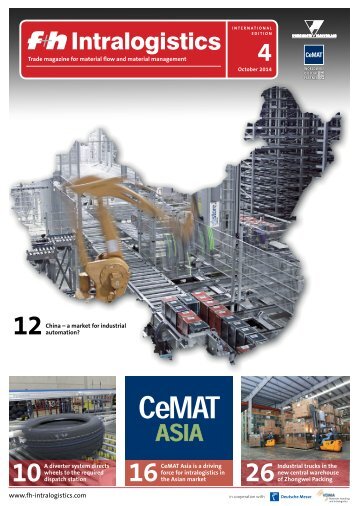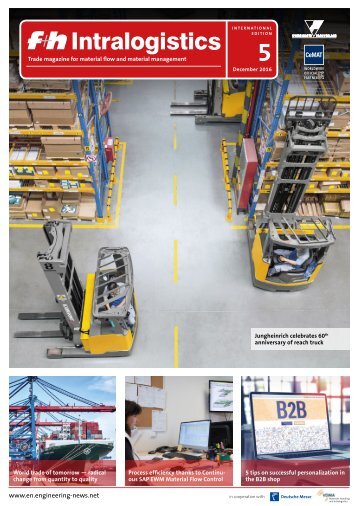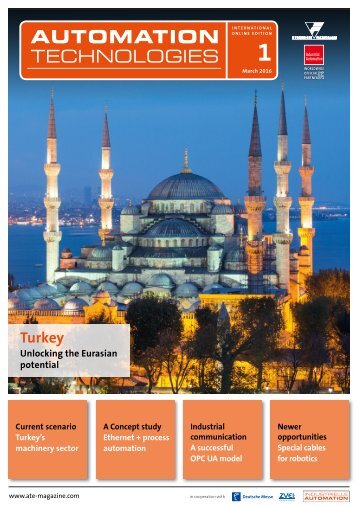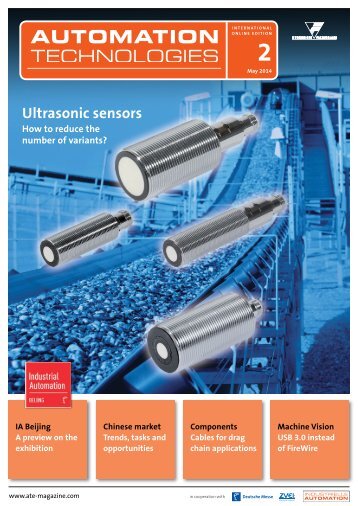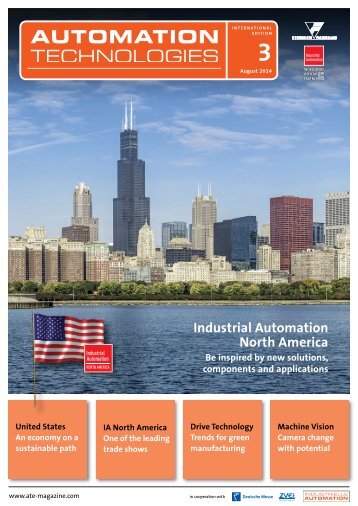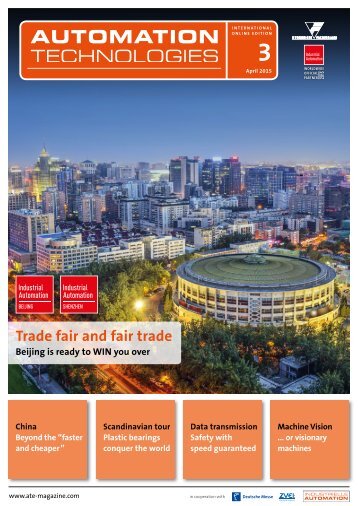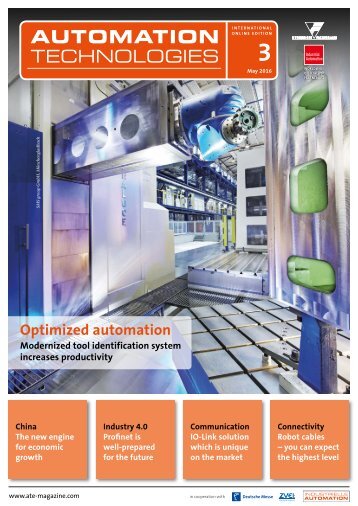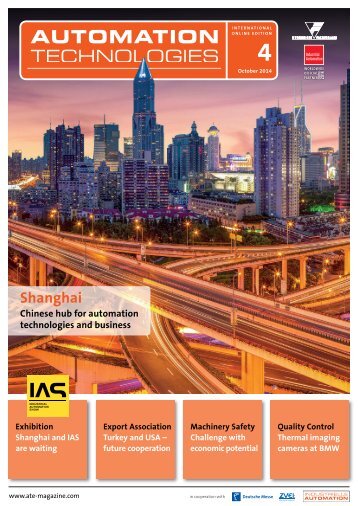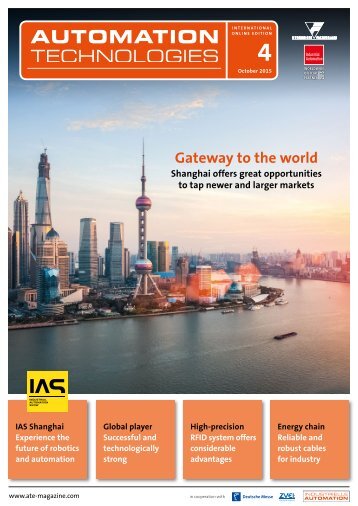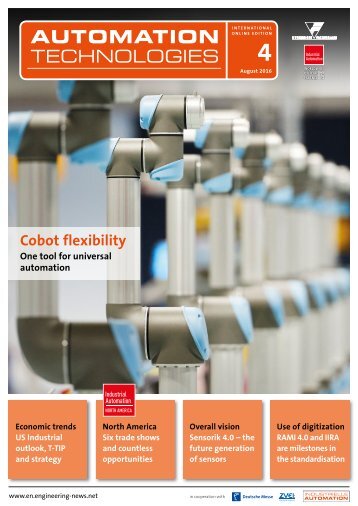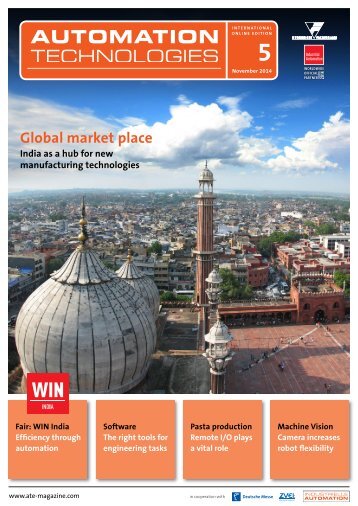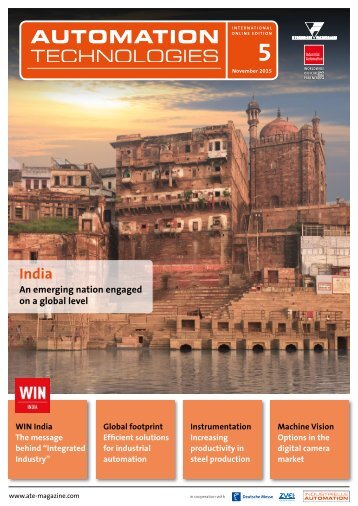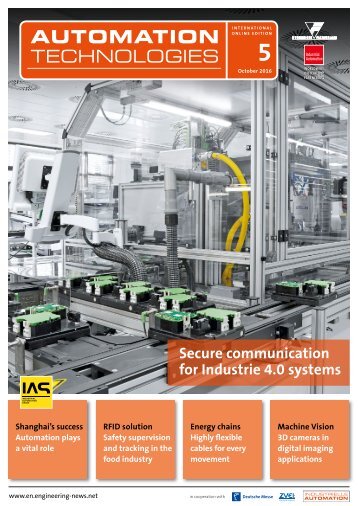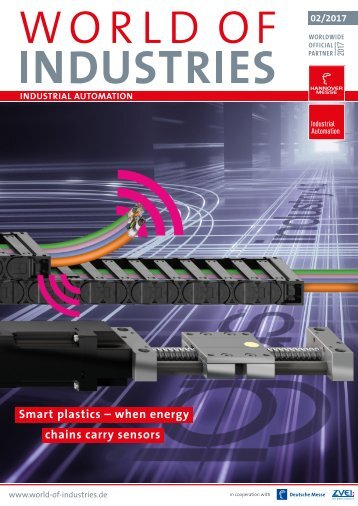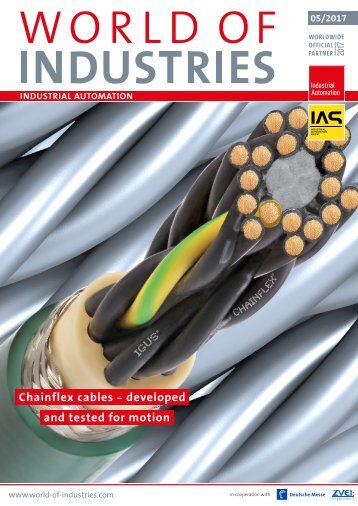WORLD OF INDUSTRIES 08/2018
- Text
- Industries
Calibration at the touch
Calibration at the touch of a single button Temperature probes are generally extremely complicated to calibrate. However, this inspection process can be considerably simplified by connecting an automation-enabled reference thermometer to a temperature source. Individual calibration routines which can be accessed at any time can then be designed based on this arrangement. Author: Dipl.-Ing. Danica Schwarzkopf, Product Manager Calibration Technology AUTOMATION The majority of measuring points in a manufacturing facility are used to monitor the process temperature. Thousands of thermometers and probes are commonly installed in large production areas. The systems must operate as precisely and as efficiently as possible in the interests of optimum productivity and safety, which is why ever higher accuracy and load capacity requirements are specified. To ensure that the measurement quality always lives up to expectations, the thermometers must be calibrated accordingly. Calibrating a thermometer is much more complicated than checking the status of a pressure gauge, for example, because temperature is sluggish. It can therefore take a relatively long time to set stable test values for thermometers. Only then is it possible to begin measuring. In addition to this, more equipment is needed to calibrate a thermometer, especially if high precision is stipulated. In this case, the temperature source is kept separate from the reference, in other words two instruments are used. Less expenditure of time and probability of errors It is not only the technology-related time burden that is decisive when calibrating temperature measuring devices. The equipment is complex and the procedure involves a comparatively large number of steps. The checking processes in calibration laboratories have become more highly automated for this reason. Yet automated calibrations do not simply reduce the time spent in the lab or minimise the effects of instrument downtime; they also help to eliminate errors. 01 CTB9100 micro calibration bath with CTR3000 multi-function precision thermometer Precondition for an automated checking A single calibrator that is capable of managing the entire process is a basic precondition of automated thermometer checking. This process can be further simplified by using multi-function instruments. Wika’s CTR3000 multi-functional precision thermometer, for instance – a universal reference and reading instrument – calibrates both resistance thermometers and thermocouples. Owing to its high accuracy of 0.005 K or 0.06°C, it can also be regarded as a superior reference standard for checking calibrators. The CTR3000 has four input channels: – one for the reference sensor and three for the devices to be calibrated. The stable temperature environment which is essential for calibration is established separately, either in a dry-well calibrator or in a micro calibration bath depending on the calibrated devices. Dry-well cali- 12 WORLD OF INDUSTRIES 8/2018
ators with an insert are recommended for thermometers with an identical, known geometry and a minimum stem length of 70 mm. They are rated for a temperature range from - 55 to + 1 100 °C whereas micro calibration baths show test values between - 35 and + 255 °C. The latter are better suited for thermometers with a stem length of < 70 mm and unknown geometry or which are larger in size. Only four steps to build a routine One calibration process, two stations – that normally means separate preparation and parameterisation of the two devices. The CTR3000 dispenses with this preliminary step. Thanks to a new feature, the precision thermometer can be networked together with a corresponding temperature source in the Wika CTx9x00 series via the communication interface. This combination forms the hardware unit for individual and reproducible calibration routines, in which all values measured by the connected thermometers are recorded and the test temperature automatically achieved. These processes are programmed using an add-in in the CTR3000 firmware. The calibrator’s touch screen GUI makes it easy to enter the required information. 1. The user adjusts the reference and the temperature source to the particular device to be calibrated. 2. The device(s) to be calibrated and the reference are assigned to their respective input channels at the reference thermometer. These channels are later measured automatically by means of the precision thermometer’s scan function. 3. The temperature points for the calibration are specified; they are typically at the start, in the middle and at the end of the temperature range. The values are freely selectable. 4. The stability conditions are entered according to the reference and the device to be calibrated. They determine the tolerance range within which the temperature value is allowed to vary. The value and its margin must be maintained for a defined time period. The calibrator tests the reference sensor on the basis of the stability conditions. Once a steady state has been achieved, the CTR3000 stores the relevant data of the reference and the calibration device and switches to the next temperature point. All calibration phases are documented Each routine which is created in this way is stored in the precision thermometer and can be accessed at any time. Since the entire calibration is automated, all the user needs to do is press the Start button. His or her physical presence during the calibration run, which can often take several hours to complete, is no longer mandatory. The inspection process can be followed on the screen of the CTR3000 if need be. All calibration phases are documented by a data logger and all data stored. This information can subsequently be downloaded onto a USB stick and read out in XML or CSV format to enable further processing. All calibration routines can later be repeated at any time in the future. The characteristics stored for the reference can be updated very easily in case it is recalibrated, by uploading the coefficients from a USB stick using an add-in. Photographs: Lead ©everythingpossible-stock.adobe.com, other Wika www.wika.com WORLD OF INDUSTRIES 8/2018 13
- Page 1 and 2: 08/2018 www.world-of-industries.com
- Page 3 and 4: EDITORIAL Editorial Directors: Dirk
- Page 5 and 6: W RLDWIDE NEWS Siemens cooperates w
- Page 7 and 8: the Industry 4.0 production systems
- Page 9 and 10: to recognize certain human actions
- Page 11: 01 View inside the press shop of th
- Page 15 and 16: B) via the unused wires of the eigh
- Page 17 and 18: 01 01 Compact in size and ergonomic
- Page 19 and 20: 02 The precision engineering specia
- Page 21 and 22: Wire-actuated encoder SGH50 from Si
- Page 23 and 24: 01 Unloaded pallet warehouse 02 Loa
- Page 25 and 26: Film packaging protects paper bags
- Page 27 and 28: 01 Battery assembly usually involve
Inappropriate
Loading...
Mail this publication
Loading...
Embed
Loading...